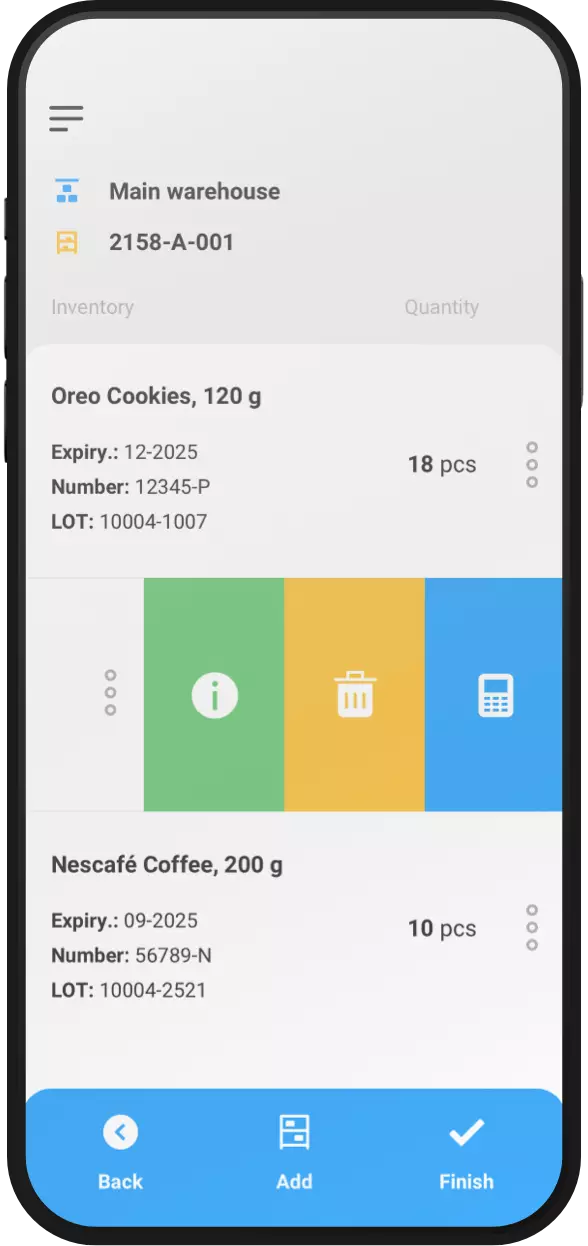
The shelf management module creates Horizon shelf documents, with the help of which it is possible to record the locations of goods in the warehouse.
When the user selects a warehouse, he gets a list of those goods and lots that are in stock, but not placed on the shelf. The Horizon batch number is displayed as well as the expiry date. It is possible to choose a specific product and its lot, all or a smaller quantity of products, mark several products. In the next step, by scanning or searching, it is possible to choose the shelf where the item(s) will be placed. These steps can be repeated until all items are placed on the selected shelves. In the last step, the required document type is selected and the data is sent to Horizon.



Moving between shelves
Writing off from the shelf
Checking product balances on shelves